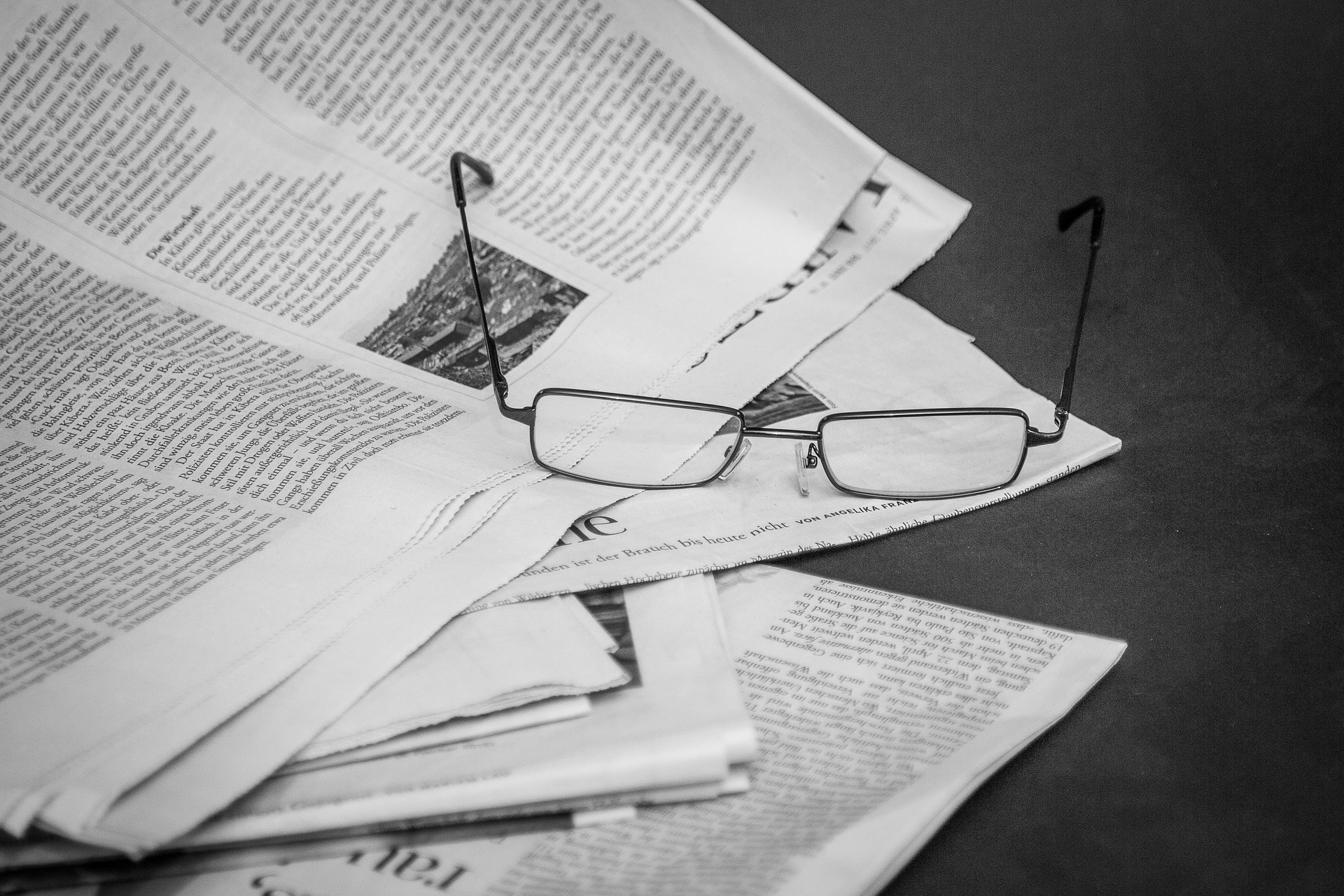HTML Basics
Headlines and Subheadings
Can you imagine a newspaper without headlines? Me, neither. Imagine you only had a few minutes to catch yourself up to speed with a major event: How would you know what to read first? How would you spot the most important sections on the page?
Newspaper editors have long known how to make a page easier to read. First they use headlines to attract your attention. Then they use subheadings to highlight the parts of the page that you should be reading.
Headlines
Headlines attract reader's attention. And they do that by containing 'hook words' like how to, why, amazing etc. thereby enticing you to read the article.
On a website, headlines are even more important. Not only do they attract your visitors attention, but they also let the search engines know the most important information on your page ... helping to to ensure your page is correctly indexed and found in searches.
Subheadings
Subheadings are a good way to break up your writing. They improve the layout of a page and draw the attention of your visitors while they read.
Most people who spend much time on the web scan rather than read web pages, quickly skimming through the information, picking out the valid points. Subheadings give you a chance to get your most important points across quickly and directly, making it easy for visitors to your site.
Basic HTML Code for Headings
You don't need to be a HTML wizard to reap all these rewards. No. To transform your page, please your visitors and help the search engines - you need little more than HTML basics.
So what types of headers can you use on your page? Here are a few examples of basic HTML code for headlines and subheadings:
Level 1 … page headline
Level 2 … first level subheading
Level 3 … second level subheading
Level 4 … third level subheading
Whether you're using a web template your hosting company has provided, or had one made specifically for you, the template should have headers defined as part of its layout. You only really need to know HTML basics for making use of them.
Heading Tags
And as far as HTML basics go, defining a line of text as a headline or subheading is very ... well, basic. All you have to do is enclose the headline or subheading in a HTML heading tag as listed below.
<h1>This will be a Level 1 heading</h1>
<h2>This will be a Level 2 heading</h2>
<h3>This will be a Level 3 heading</h3>
<h4>This will be a Level 4 heading</h4>
What can go wrong?
Very little. Change the tag number to select the size you want your heading to be. If you forget to close the tag, all the rest of your page will be the same size and font as the heading ... it's rather obvious when you do this and easy to fix.
So, there you are: HTML basics for headings and subheadings... sorted.